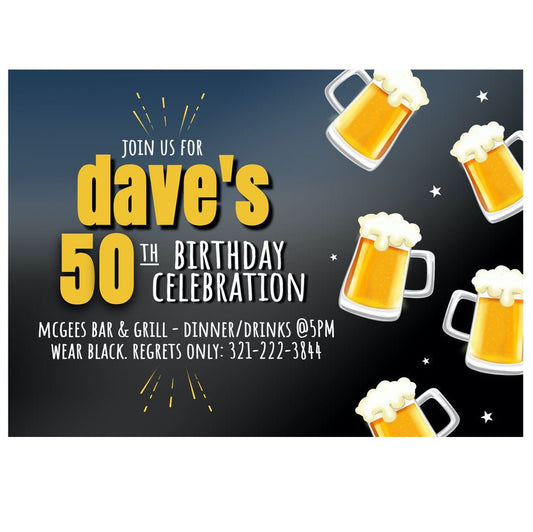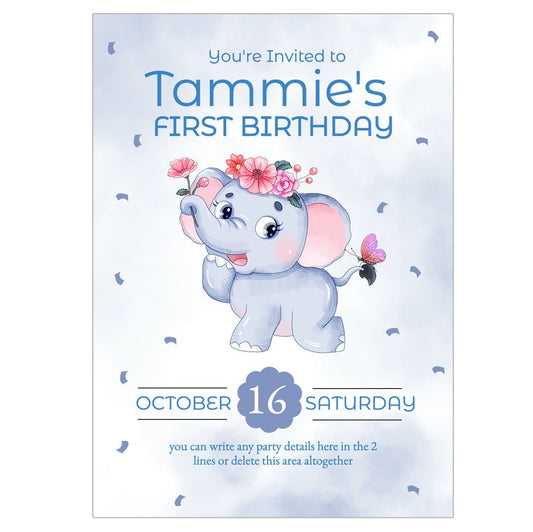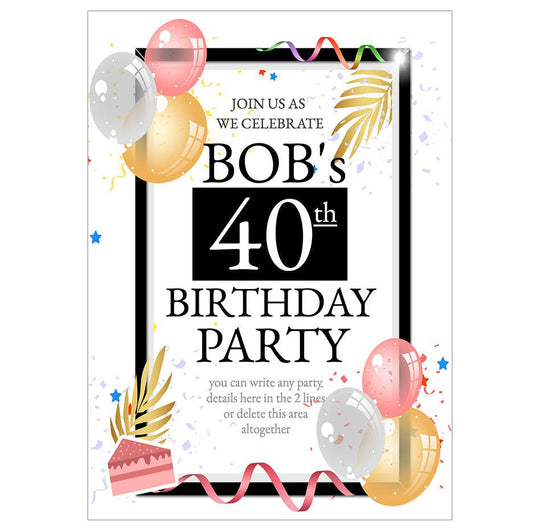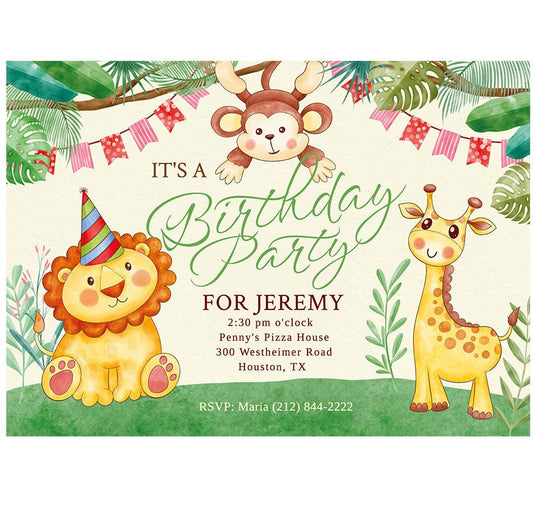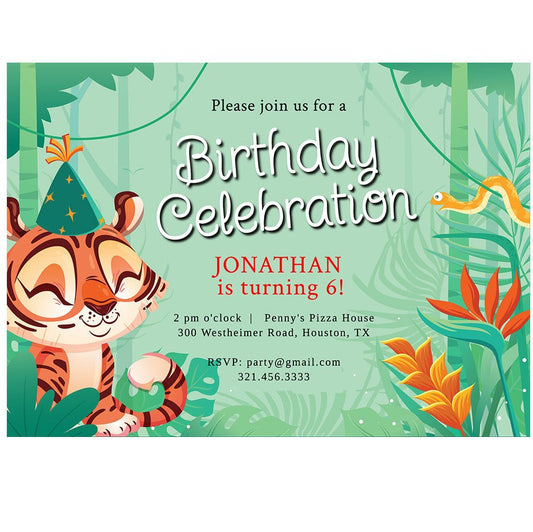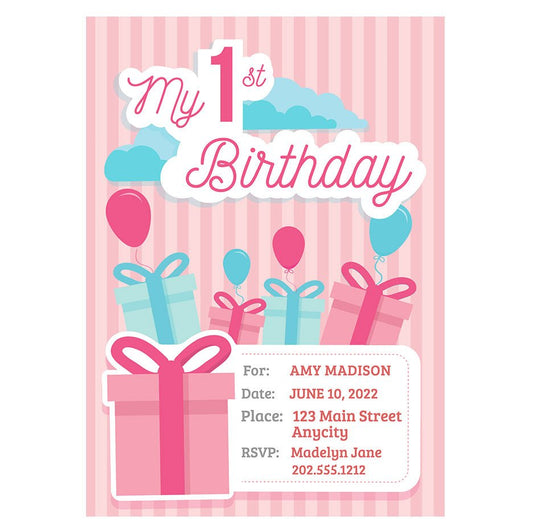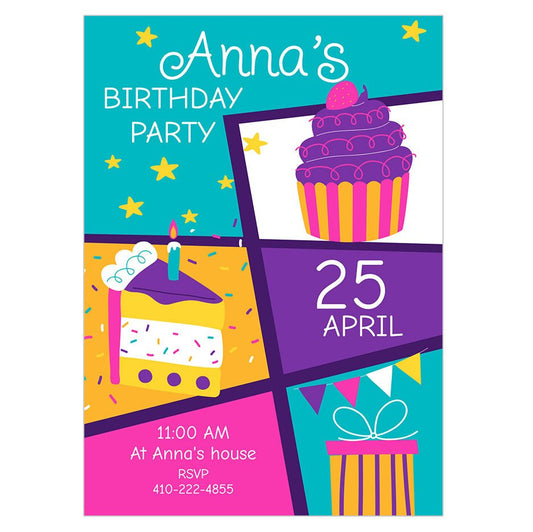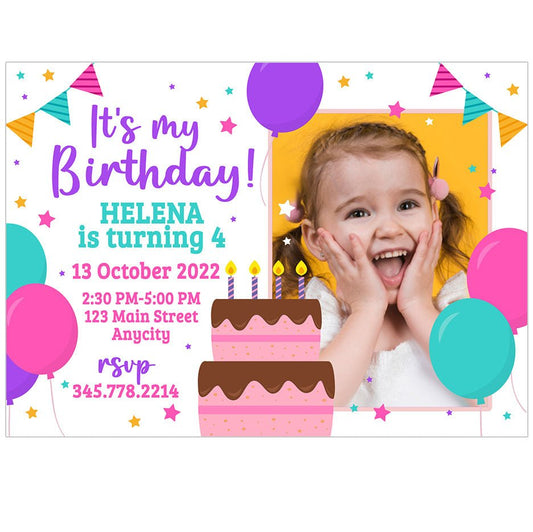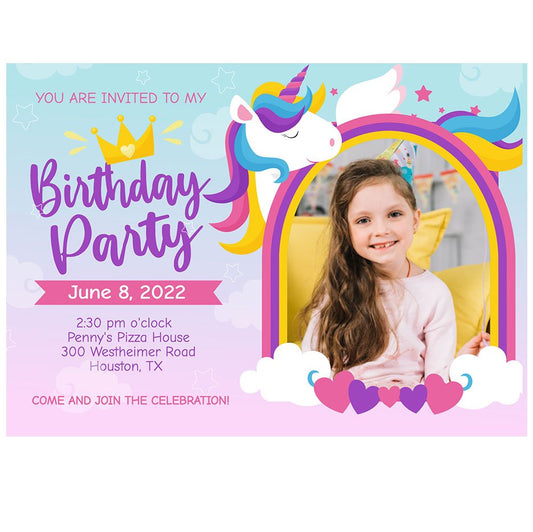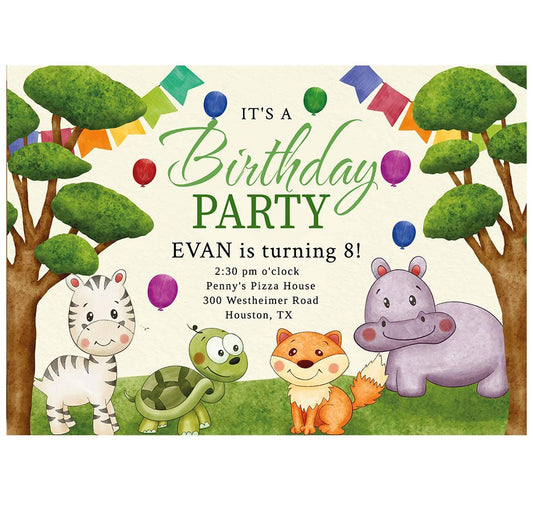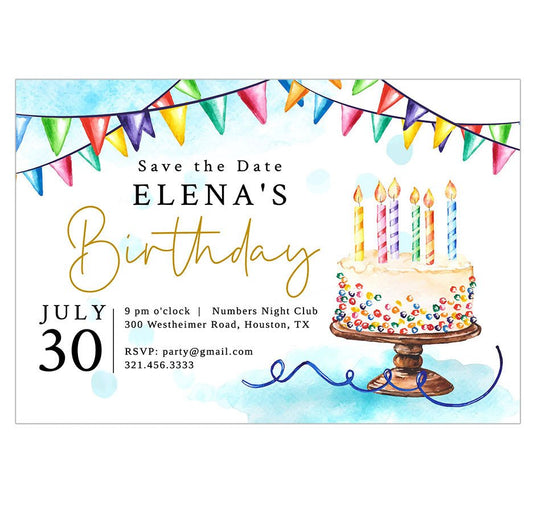When planning a birthday celebration, the invitation is the first impression guests will receive. So what makes a truly great birthday invitation templates? A standout invitation combines visual appeal, clear communication, and thoughtful customization. Let’s explore the essential qualities that turn a simple invite into an unforgettable first impression.
1. Eye-Catching Design & Theme Consistency
The design should immediately reflect the party’s tone and theme—whether playful for a child's birthday, elegant for a milestone celebration, or relaxed for an adult gathering. A cohesive color palette, matching fonts, and relevant graphics (balloons, florals, confetti, or minimalist lines) make the invite visually compelling. The design should feel well thought-out without being cluttered. For design ideas, see examples of birthday invitation templates that balance striking graphics with readability.
Themed vs. Neutral Invitations
- Themed: Perfect for character parties or seasonal events—e.g., superheroes, princesses, beach themes.
- Neutral/Elegant: Ideal when you want broader appeal—weddings-style invites, rustic chic, or botanical themes.
2. Clear, Essential Information
Design beauty is important, but clarity is non-negotiable. A great invitation clearly presents:
- Who: Name of the birthday person.
- What: Nature of the event—“Birthday Party,” “Sweet 16,” “1st Birthday,” etc.
- When: Full date, start time, and end time if needed.
- Where: Full address plus any location notes.
- RSVP: How and when to respond, including a contact number or email.
- Special Notes: Dress code, gift preferences, parking tips, or safety info.
Ensure text size and color contrast allow easy reading. These elements should be front-and-center, not hidden in design elements.
3. Personalization & Customization Options
Generic invites feel impersonal. The ability to add a personal touch—names, photos, custom messages—makes the template more meaningful. Excellent birthday invitation templates let you:
- Swap placeholder photos for personal ones (child's portrait, milestone images).
- Use custom fonts and colors to match your theme.
- Add bespoke elements like monograms, family crest, or custom icons.
Photo vs. Text-Only Invites
Photo-centric invites emulate photoshoot prints—great for milestone birthdays. Text-centric designs, often typographic layouts, feel elegant and clean with focus on wording and styling.
4. Format Versatility & Ease of Use
A truly great template adapts to different formats—digital and print. Platforms that let you export in high-resolution PDF (for printing) and PNG/JPG (for emailing or messaging) cover all preferences. For example, these birthday invitation templates ensure compatibility with standard 5"x7" prints while looking crisp on screens.
Editable vs. Fixed Content
Templates should be fully editable—not just replaceable images. Look for tools offering drag-and-drop, font choices, and reusable layers—that way you're not locked in.
5. Cohesive Party Suite & Optional Extras
Top-tier template packages go beyond a single invite. They include:
- Thank-you cards matching the invite.
- RSVP cards or inserts for mailed invites.
- Details cards with directions, theme notes, or registry info.
- Coordinated social media banners for Facebook or Instagram.
Coordinated suites help maintain consistency and elevate the guest experience. Many birthday invitation templates collections offer these extras as part of a package.
How to Evaluate & Choose the Best Template
Check Compatibility with Your Software
Make sure the template works with tools you’re comfortable with—Microsoft Word, Publisher, Photoshop, Canva, or Google Slides. The best designs are flexible enough to accommodate different editing platforms without losing format integrity.
Assess Responsiveness & Preview Tools
Responsive previews show how the invitation looks on desktop, tablet, and mobile. Templates with live previews help ensure there are no surprises when viewing or printing.
Read User Reviews & Examples
Before committing, check user testimonials or sample gallery for real-life edits. Seeing a template in action—like those in hosted examples above—can reveal strengths and limitations.
Consider Licensing & Usage Rights
Some templates restrict personal vs. commercial use. Confirm what’s included—fonts, images, icons—so your invite is fully licensed. Freebies are great, but paid packs often include higher-quality assets and ongoing support.
Tips for a Hassle-Free Invitation Process
Proofread thoroughly
Nothing undermines your design more than a typo or incorrect address. Double-check names, dates, venue details—and ideally have someone else review too.
Send digital test runs
Before sending to everyone, share the invite with a few trusted friends on different devices. This helps confirm readability, link functionality, and format before mass distribution.
Time your distribution
Child birthdays: send invites 3–4 weeks out. Adult events: 6–8 weeks gives guests time to plan. For digital invites, a reminder one week prior helps reaffirm attendance—especially for milestone gatherings.
Track RSVPs efficiently
Use a simple method—Google Forms, Eventbrite, or just reply-to email/text. For print invites, include a detachable RSVP card with pre-addressed envelope or designated email response line.
Wrapping Up: The Power of the Right Template
A great birthday invitation template does more than display event information—it reflects your style, supports your theme, and connects emotionally with your guests. By choosing a well-designed, customizable, and versatile template, you ensure your celebration gets the attention and excitement it deserves. Whether your party is playful, sophisticated, or somewhere in between, the perfect birthday invitation templates help you send an invite that truly resonates.
Explore the examples and templates linked above to find your starting point—and set the tone for a memorable birthday event with an invitation that shines.