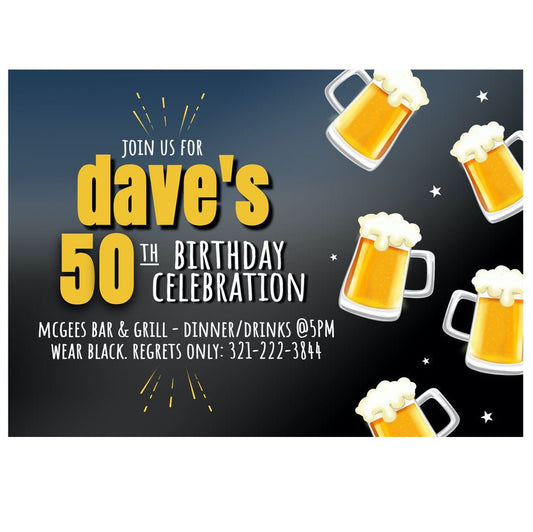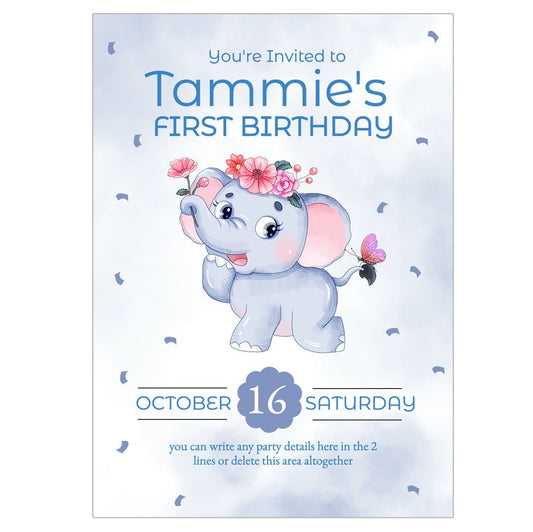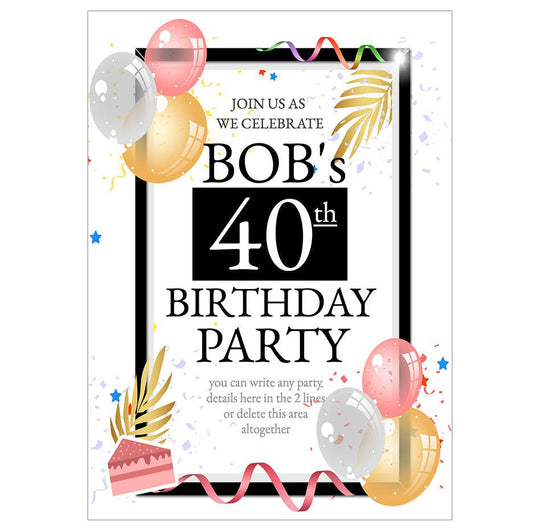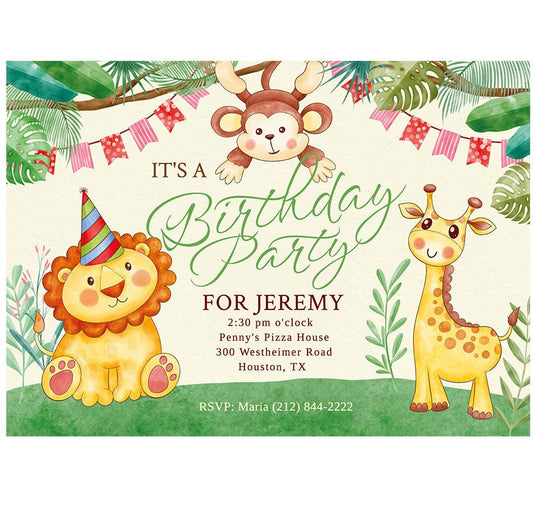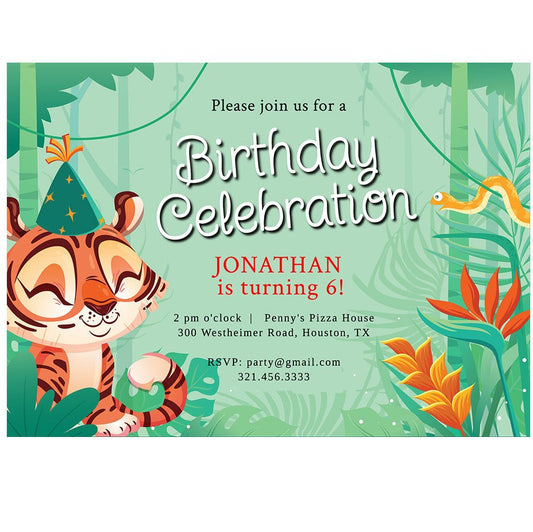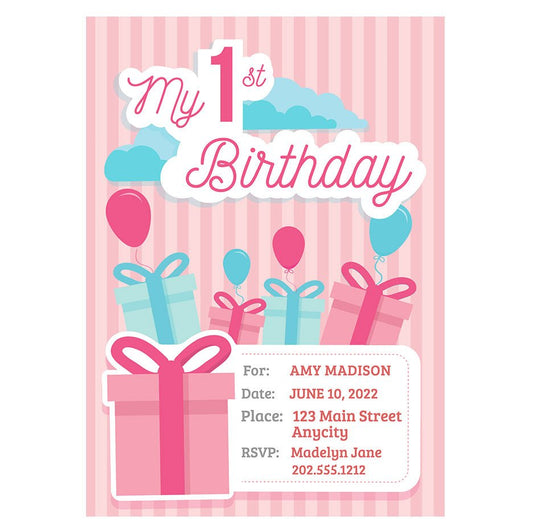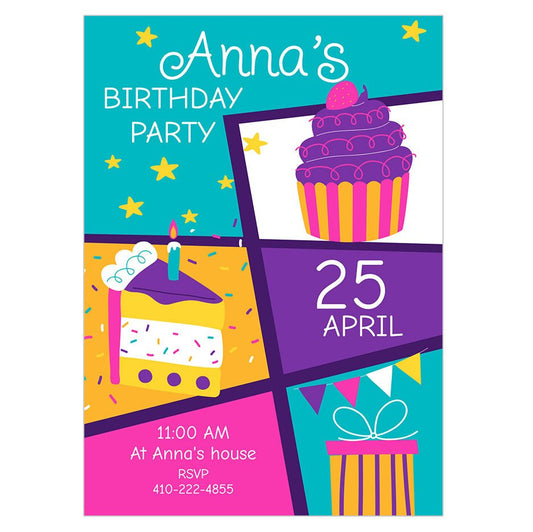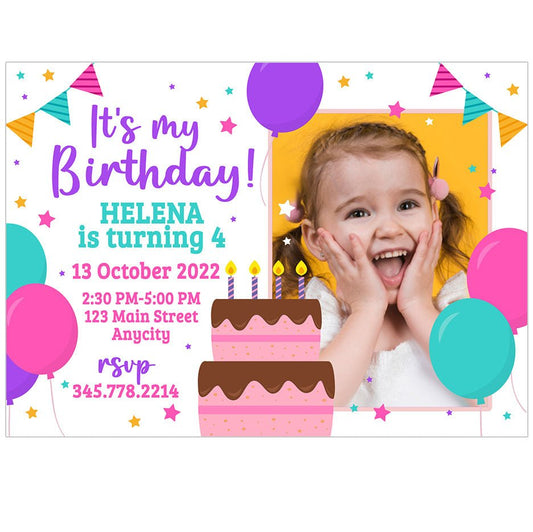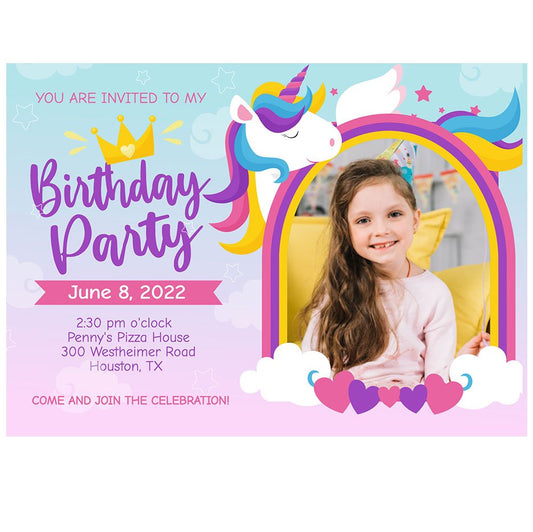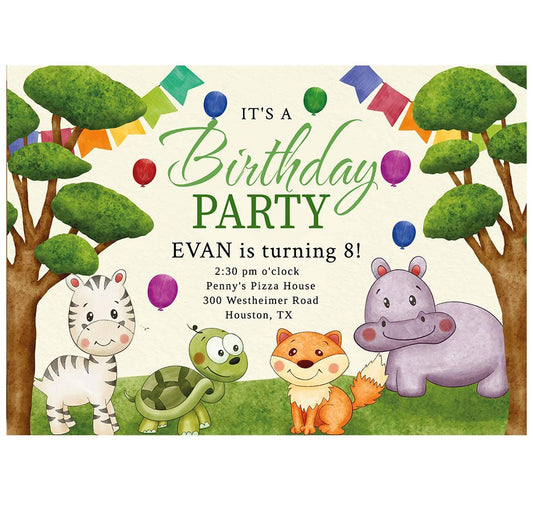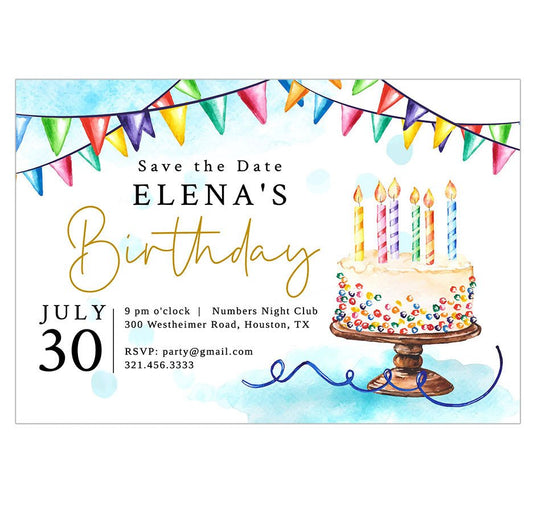Birthday Invitation Templates: Introduction
Every birthday celebration begins with the invitation—and choosing the right design sets the tone, sparks excitement, and ensures guests feel welcomed. In today's DIY-friendly world, birthday invitation templates offer the perfect blend of style, convenience, and customization. Whether you're planning a children’s party, a milestone event, or an elegant adult gathering, a high‑quality template saves time and delivers professional results—even without design experience.
Why Use Birthday Invitation Templates?
Templates streamline the invitation creation process in three key ways:
- Ease of Use: Pre‑designed layouts mean you can focus on wording and personalization, not design.
- Visual Impact: Professionally curated color schemes, fonts, and graphics ensure a polished result.
- Flexibility: Most templates work for both print and digital delivery, adapting to any party format.
Innovative designs—evident in platforms like birthday invitation templates—span whimsical children’s themes to minimalistic adult layouts. You can choose an editable format that fits your software, including Word, Publisher, or even online visual editors like Canva.
Planning Your Invitation Design
Define Your Theme & Tone
Before selecting a template, consider the atmosphere you're creating. Is it a casual backyard barbecue for a toddler? A splashy teen party? Or a classy luncheon for grandparents? Choose colors, fonts, and graphics that align with that vibe—for instance, pastel balloons for a first birthday or elegant florals for a queen-themed tea party.
Many template libraries showcase themed categories such as superhero, princess, photo-invite, or monochrome chic. Browse samples like those shown in birthday invitation templates to gather ideas and refine your style vision.
Gather Your Content & Details
Once you've chosen a design direction, compile the text and assets you'll include:
- Wording: Name of the honoree, age, date/time, venue, and RSVP contact info.
- Design Elements: High-resolution photos, graphics, or watercolor overlays.
- Logistics: Dress code, theme-specific requests, food allergies, parking notes.
Having everything ready will make the editing process smooth and stress-free.
Editing Birthday Invitation Templates
Choose an Editing Platform
Birthday templates come in various formats:
- Printable Files: Editable in Word or Publisher—ideal for offline editing.
- Online Editors: Platforms like Canva or Google Slides let you edit within a browser.
- Image Files: PNG or JPG versions ideal for digital invites via email or social media.
The choice depends on your comfort level and desired output. The template from Carole Galassi’s site offers all formats, ensuring compatibility.
Customize Layout & Branding
Start by replacing placeholder text and images, then tweak:
- Font Size & Color: Ensure readability and contrast.
- Image Placement: Center photos and resize gracefully.
- Spacing & Alignment: Avoid clutter; keep margins balanced.
Templates allow you to drag-n-drop elements or edit in real time—no extensive graphic design know-how needed.
Digital vs. Printed Formats
Print‑Ready Invitations
If you're mailing physical invites, export your design as a high-resolution PDF (300 DPI minimum). Consider cardstock for durability and pay attention to margins and bleeds. Standard sizes like 5"x7" are affordable and fit most envelopes.
Digital‑First Delivery
Digital invites can be PNGs or JPEGs sent via email, social platforms, or messaging apps. Online invitations simplify tracking RSVPs and allow guests to save a digital copy to their calendars or phones. Depending on privacy preferences, include a password‑protected link or embed the invitation in a digital guest album.
Advanced Features & Enhancements
Interactive & Multimedia Options
Some templates support adding QR codes linking to maps, registries, or party playlists. Kids’ parties can include short video invitations. Tools like Canva let you export animated graphics or GIFs for social sharing.
Coordinated Party Suite
For a cohesive celebration, look for matching template sets—thank-you cards, menu inserts, gift tags, and even social media headers. These create a uniform visual brand and enhance guest expectation and recall.
Successful Invitation Tips
Proofread & Double‑Check Details
Typos or wrong dates can derail your party. Double‑check spelling, RSVP contacts, addresses, dates, and times. Ask someone else to proofread before distributing.
Timely Distribution & Reminders
For children’s parties, send invitations 3–4 weeks before the date, and for adult celebrations, 4–6 weeks is ideal. Send reminders 1–2 weeks prior. Digital guests appreciate prompts in their inbox or calendar.
Track RSVPs
Use online forms—Google Forms or simple RSVP buttons—to track attendees. Printed invites can include a return RSVP card. Plan ahead for catering or party games based on guest count.
Conclusion
Birthday invitation templates are a smart solution for creating beautiful, memorable invitations with minimal hassle. They blend design quality, cost-efficiency, and flexibility—whether printed or shared digitally. With themes ranging from whimsical to elegant, and tools that support animation, QR integration, and coordinated party materials, templates help you stand out. Personalize the design, double‑check your logistics, send timely invites, and let the celebration shine.
For inspiration and templates that cater to all generations and styles, check out birthday invitation templates, birthday invitation templates, or sample uses in event context via birthday invitation templates. With a standout invite, you’re already halfway to a celebration to remember.